Wordle Lyrics PC
Launch gallery slideshow
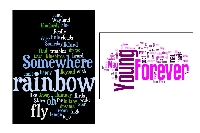
| Swap Coordinator: | jj9jj (contact) |
| Swap categories: | Newbie |
| Number of people in swap: | 6 |
| Location: | International |
| Type: | Type 2: Flat mail |
| Last day to signup/drop: | July 10, 2010 |
| Date items must be sent by: | July 24, 2010 |
| Number of swap partners: | 1 |
| Description: | |
|
Have you been to Wordle.net? Wordle is a toy for generating “word clouds†from text that you provide. My students had fun making wordles of the lyrics to their favorite songs. Can you guess the 2 I chose for the swap image? (The image didn't come out real clear - but you should still be able to guess them!) For this swap make one PC for one partner with a wordle of song lyrics on it. It does not have to be the whole song - just the Chorus is fine. You can use the color combinations provided on the website - or be more creative - mount it on colored cardstock, color over it, etc.. My students printed theirs on watercolors they painted in art class and they looked awesome! Please send your partner a card you would be happy to receive yourself. Since I have instructed over 100 8th graders in using the website, I will offer the following tips: - Find your favorite lyics on a website that will allow you to highlight them and copy them. -After you paste your lyrics in the the 'Paste in a bunch of text:' box - delete anything that is not lyrics (singer cues, 'Verse', 'Chorus', etc.) If it says Chorus 3x - copy and paste the Chorus 3 times. -After you click on the 'Go' button explore the menus just over the top of the Wordle for Fonts, Colors, Visual Layout, etc. - especially the "Maximum Number of Words' in the Layout Menu. -When I have my Wordle just the way I want it (on my Mac) - I use the print button just under the wordle and 'print' is as a .pdf - so I can resize it in another document to print. I work on Mac - but it was my understanding that it works the same on a pc. However - as I searched the web for another solution I found http://sourceforge.net/projects/pdfcreator/ which may help. Newbie friendly as I can angel. Email me with questions. Have fun 'Wordling'!! PS - If you are having trouble making a .pdf/printing the right size - save it to the Public Gallery and send me a message with the info - the actual web address from your browser would be best - but I can find it with a wordle name and creator name, too. I will find it, convert it and email the wordle back to you as a .pdf and .jpg. Be sure to include your 'real' email in your message to me - as I think it is not possible to attach documents here in Swap-bot. PpSs - If you are having fun 'Wordling' - check out the Wordle Lyrics ATC swap, too! | |
Discussion
Leave a Comment
You must be logged in to leave a comment. Click here to log in.
- Info:
- Home
- |
- About
- |
- Forum Rules
- |
- Terms of Use
- |
- Press
- |
- Advertising
- |
- Blog
- |
- Graphics & Stuff
- Help:
- New User Info
- |
- FAQ
- |
- Group Info
- |
- Glossary
- |
- Forums
- |
- |
- Contact Admin

