ISpy Photo Scavenger Hunt Swap
Launch gallery slideshow
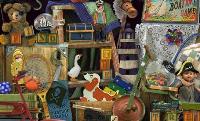
| Swap Coordinator: | twobluecrows (contact) |
| Swap categories: | Challenges Art Photography |
| Number of people in swap: | 11 |
| Location: | Other |
| Type: | None |
| Last day to signup/drop: | March 28, 2008 |
| Date items must be sent by: | April 29, 2008 |
| Number of swap partners: | 1 |
| Description: | |
|
Up for a challenge? Remember I Spy games? A large photo of a zillion items that you have to look through to find things on a list? This is a variation on that theme. From the list of 100 things below, take pictures of things that represent the listed items to you. HERE'S THE CHALLENGE: As many of the items as you can in the fewest number of shots--NO MORE THAN TEN PRINTS--Print and mail them to your partner. Photoshopping is allowed if you know how to composite many items into one picture. Don't just montage a bunch of 4x6's into a mosaic. Be Creative! If you can't get everything into ten pictures, try to do as few as you absolutely can. You may substitute 5 things you are unable to find, but you must write the names of those things you substitute so your partner will know what's missing. THERE MUST BE ALL 100 ITEMS IN YOUR PHOTOS, NO DUPLICATES. We'll have a month between sign up deadline and mailing date, but you can start as soon as you sign up because you don't need to know your partner to begin. No no-sends, 4.8 rating required... ...Newbies with photography experience are welcome, but you MUST message me to let me know you want to join. HERE'S THE LIST:
| |
Discussion
Leave a Comment
You must be logged in to leave a comment. Click here to log in.
- Info:
- Home
- |
- About
- |
- Forum Rules
- |
- Terms of Use
- |
- Press
- |
- Advertising
- |
- Blog
- |
- Graphics & Stuff
- Help:
- New User Info
- |
- FAQ
- |
- Group Info
- |
- Glossary
- |
- Forums
- |
- |
- Contact Admin

